01-pandas-titanic
1. 数据分析实际案例之:pandas在泰坦尼特号乘客数据中的使用
简介
1912年4月15日,号称永不沉没的泰坦尼克号因为和冰山相撞沉没了。因为没有足够的救援设备,2224个乘客中有1502个乘客不幸遇难。事故已经发生了,但是我们可以从泰坦尼克号中的历史数据中发现一些数据规律吗?今天本文将会带领大家灵活的使用pandas来进行数据分析。
泰坦尼特号乘客数据
我们从kaggle官网中下载了部分泰坦尼特号的乘客数据,主要包含下面几个字段:
survival
是否生还
0 = No, 1 = Yes
pclass
船票的级别
1 = 1st, 2 = 2nd, 3 = 3rd
sex
性别
Age
年龄
sibsp
配偶信息
parch
父母或者子女信息
ticket
船票编码
fare
船费
cabin
客舱编号
embarked
登录的港口
C = Cherbourg, Q = Queenstown, S = Southampton
下载下来的文件是一个csv文件。接下来我们来看一下怎么使用pandas来对其进行数据分析。
使用pandas对数据进行分析
引入依赖包
本文主要使用pandas和matplotlib,所以需要首先进行下面的通用设置:
读取和分析数据
pandas提供了一个read_csv方法可以很方便的读取一个csv数据,并将其转换为DataFrame:
我们看下读入的数据:
0
892
3
Kelly, Mr. James
male
34.5
0
0
330911
7.8292
NaN
Q
1
893
3
Wilkes, Mrs. James (Ellen Needs)
female
47.0
1
0
363272
7.0000
NaN
S
2
894
2
Myles, Mr. Thomas Francis
male
62.0
0
0
240276
9.6875
NaN
Q
3
895
3
Wirz, Mr. Albert
male
27.0
0
0
315154
8.6625
NaN
S
4
896
3
Hirvonen, Mrs. Alexander (Helga E Lindqvist)
female
22.0
1
1
3101298
12.2875
NaN
S
5
897
3
Svensson, Mr. Johan Cervin
male
14.0
0
0
7538
9.2250
NaN
S
6
898
3
Connolly, Miss. Kate
female
30.0
0
0
330972
7.6292
NaN
Q
7
899
2
Caldwell, Mr. Albert Francis
male
26.0
1
1
248738
29.0000
NaN
S
8
900
3
Abrahim, Mrs. Joseph (Sophie Halaut Easu)
female
18.0
0
0
2657
7.2292
NaN
C
9
901
3
Davies, Mr. John Samuel
male
21.0
2
0
A/4 48871
24.1500
NaN
S
...
...
...
...
...
...
...
...
...
...
...
...
408
1300
3
Riordan, Miss. Johanna Hannah""
female
NaN
0
0
334915
7.7208
NaN
Q
409
1301
3
Peacock, Miss. Treasteall
female
3.0
1
1
SOTON/O.Q. 3101315
13.7750
NaN
S
410
1302
3
Naughton, Miss. Hannah
female
NaN
0
0
365237
7.7500
NaN
Q
411
1303
1
Minahan, Mrs. William Edward (Lillian E Thorpe)
female
37.0
1
0
19928
90.0000
C78
Q
412
1304
3
Henriksson, Miss. Jenny Lovisa
female
28.0
0
0
347086
7.7750
NaN
S
413
1305
3
Spector, Mr. Woolf
male
NaN
0
0
A.5. 3236
8.0500
NaN
S
414
1306
1
Oliva y Ocana, Dona. Fermina
female
39.0
0
0
PC 17758
108.9000
C105
C
415
1307
3
Saether, Mr. Simon Sivertsen
male
38.5
0
0
SOTON/O.Q. 3101262
7.2500
NaN
S
416
1308
3
Ware, Mr. Frederick
male
NaN
0
0
359309
8.0500
NaN
S
417
1309
3
Peter, Master. Michael J
male
NaN
1
1
2668
22.3583
NaN
C
418 rows × 11 columns
调用df的describe方法可以查看基本的统计信息:
count
418.000000
418.000000
332.000000
418.000000
418.000000
417.000000
mean
1100.500000
2.265550
30.272590
0.447368
0.392344
35.627188
std
120.810458
0.841838
14.181209
0.896760
0.981429
55.907576
min
892.000000
1.000000
0.170000
0.000000
0.000000
0.000000
25%
996.250000
1.000000
21.000000
0.000000
0.000000
7.895800
50%
1100.500000
3.000000
27.000000
0.000000
0.000000
14.454200
75%
1204.750000
3.000000
39.000000
1.000000
0.000000
31.500000
max
1309.000000
3.000000
76.000000
8.000000
9.000000
512.329200
如果要想查看乘客登录的港口,可以这样选择:
使用value_counts 可以对其进行统计:
从结果可以看出,从S港口登录的乘客有270个,从C港口登录的乘客有102个,从Q港口登录的乘客有46个。
同样的,我们可以统计一下age信息:
前10位的年龄如下:
计算一下年龄的平均数:
实际上有些数据是没有年龄的,我们可以使用平均数对其填充:
可以看出平均数是30.27,个数是86。
使用平均数来作为年龄可能不是一个好主意,还有一种办法就是丢弃平均数:
图形化表示和矩阵转换
图形化对于数据分析非常有帮助,我们对于上面得出的前10名的age使用柱状图来表示:
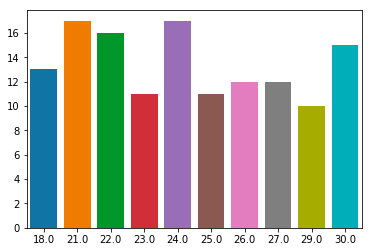
接下来我们来做一个复杂的矩阵变换,我们先来过滤掉age和sex都为空的数据:
0
892
3
Kelly, Mr. James
male
34.5
0
0
330911
7.8292
NaN
Q
1
893
3
Wilkes, Mrs. James (Ellen Needs)
female
47.0
1
0
363272
7.0000
NaN
S
2
894
2
Myles, Mr. Thomas Francis
male
62.0
0
0
240276
9.6875
NaN
Q
3
895
3
Wirz, Mr. Albert
male
27.0
0
0
315154
8.6625
NaN
S
4
896
3
Hirvonen, Mrs. Alexander (Helga E Lindqvist)
female
22.0
1
1
3101298
12.2875
NaN
S
5
897
3
Svensson, Mr. Johan Cervin
male
14.0
0
0
7538
9.2250
NaN
S
6
898
3
Connolly, Miss. Kate
female
30.0
0
0
330972
7.6292
NaN
Q
7
899
2
Caldwell, Mr. Albert Francis
male
26.0
1
1
248738
29.0000
NaN
S
8
900
3
Abrahim, Mrs. Joseph (Sophie Halaut Easu)
female
18.0
0
0
2657
7.2292
NaN
C
9
901
3
Davies, Mr. John Samuel
male
21.0
2
0
A/4 48871
24.1500
NaN
S
...
...
...
...
...
...
...
...
...
...
...
...
403
1295
1
Carrau, Mr. Jose Pedro
male
17.0
0
0
113059
47.1000
NaN
S
404
1296
1
Frauenthal, Mr. Isaac Gerald
male
43.0
1
0
17765
27.7208
D40
C
405
1297
2
Nourney, Mr. Alfred (Baron von Drachstedt")"
male
20.0
0
0
SC/PARIS 2166
13.8625
D38
C
406
1298
2
Ware, Mr. William Jeffery
male
23.0
1
0
28666
10.5000
NaN
S
407
1299
1
Widener, Mr. George Dunton
male
50.0
1
1
113503
211.5000
C80
C
409
1301
3
Peacock, Miss. Treasteall
female
3.0
1
1
SOTON/O.Q. 3101315
13.7750
NaN
S
411
1303
1
Minahan, Mrs. William Edward (Lillian E Thorpe)
female
37.0
1
0
19928
90.0000
C78
Q
412
1304
3
Henriksson, Miss. Jenny Lovisa
female
28.0
0
0
347086
7.7750
NaN
S
414
1306
1
Oliva y Ocana, Dona. Fermina
female
39.0
0
0
PC 17758
108.9000
C105
C
415
1307
3
Saether, Mr. Simon Sivertsen
male
38.5
0
0
SOTON/O.Q. 3101262
7.2500
NaN
S
332 rows × 11 columns
接下来使用groupby对age和sex进行分组:
使用unstack将Sex的列数据变成行:
Age
0.17
1.0
0.0
0.33
0.0
1.0
0.75
0.0
1.0
0.83
0.0
1.0
0.92
1.0
0.0
1.00
3.0
0.0
2.00
1.0
1.0
3.00
1.0
0.0
5.00
0.0
1.0
6.00
0.0
3.0
...
...
...
58.00
1.0
0.0
59.00
1.0
0.0
60.00
3.0
0.0
60.50
0.0
1.0
61.00
0.0
2.0
62.00
0.0
1.0
63.00
1.0
1.0
64.00
2.0
1.0
67.00
0.0
1.0
76.00
1.0
0.0
79 rows × 2 columns
我们把同样age的人数加起来,然后使用argsort进行排序,得到排序过后的index:
从agg_counts中取出最后的10个,也就是最大的10个:
Age
29.0
5.0
5.0
25.0
1.0
10.0
23.0
5.0
6.0
26.0
4.0
8.0
27.0
4.0
8.0
18.0
7.0
6.0
30.0
6.0
9.0
22.0
10.0
6.0
21.0
3.0
14.0
24.0
5.0
12.0
上面的操作可以简化为下面的代码:
将count_subset 进行stack操作,方便后面的画图:
0
29.0
female
5.0
1
29.0
male
5.0
2
25.0
female
1.0
3
25.0
male
10.0
4
23.0
female
5.0
5
23.0
male
6.0
6
26.0
female
4.0
7
26.0
male
8.0
8
27.0
female
4.0
9
27.0
male
8.0
10
18.0
female
7.0
11
18.0
male
6.0
12
30.0
female
6.0
13
30.0
male
9.0
14
22.0
female
10.0
15
22.0
male
6.0
16
21.0
female
3.0
17
21.0
male
14.0
18
24.0
female
5.0
19
24.0
male
12.0
作图如下:
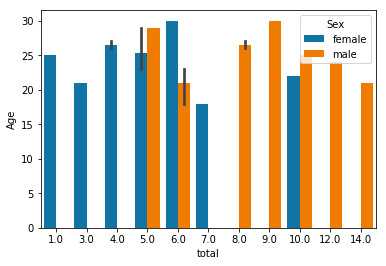
本文例子可以参考: https://github.com/ddean2009/learn-ai/
最后更新于
这有帮助吗?